How can I securely move my digital assets from Bitstamp to a wallet?
I want to transfer my digital assets from Bitstamp to a wallet, but I'm concerned about the security of the process. How can I ensure that my assets are securely moved from Bitstamp to a wallet?
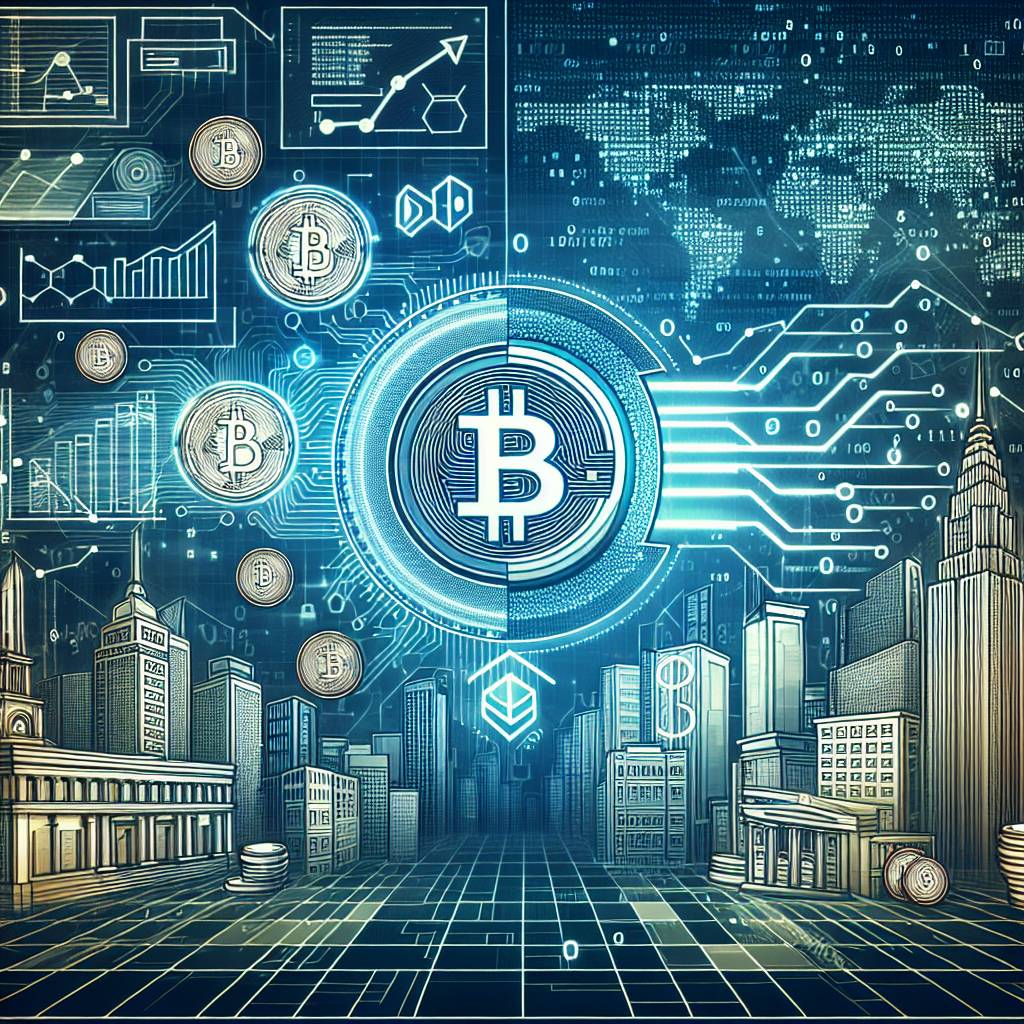
3 answers
- To securely move your digital assets from Bitstamp to a wallet, you should follow these steps: 1. Choose a reputable wallet: Research and select a wallet that supports the type of digital assets you want to transfer. Make sure the wallet has a good reputation for security and user reviews. 2. Generate a wallet address: Once you have chosen a wallet, generate a new wallet address. This address will be used to receive your digital assets. 3. Withdraw from Bitstamp: Log in to your Bitstamp account and navigate to the withdrawal section. Enter the wallet address you generated in the previous step and specify the amount of digital assets you want to transfer. Double-check the address to ensure it is correct. 4. Enable two-factor authentication (2FA): Before initiating the withdrawal, make sure you have enabled 2FA on both your Bitstamp account and your wallet. This adds an extra layer of security to your transfer. 5. Confirm the withdrawal: After submitting the withdrawal request, Bitstamp may require you to confirm the transaction via email or SMS. Follow the instructions provided by Bitstamp to complete the withdrawal. 6. Monitor the transaction: Once the withdrawal is confirmed, you can monitor the transaction on the blockchain using the wallet address. This allows you to verify that the transfer has been successfully completed. By following these steps, you can securely move your digital assets from Bitstamp to a wallet.
 Dec 17, 2021 · 3 years ago
Dec 17, 2021 · 3 years ago - Moving your digital assets from Bitstamp to a wallet securely is crucial to protect your investment. Here are some additional tips to ensure the security of your transfer: - Use a hardware wallet: Consider using a hardware wallet, such as Ledger or Trezor, for added security. These wallets store your private keys offline, making them less vulnerable to hacking. - Keep your private keys offline: If you're using a software wallet, make sure to keep your private keys offline and in a secure location. This reduces the risk of unauthorized access to your assets. - Regularly update your wallet software: Keep your wallet software up to date with the latest security patches and updates. This helps protect against known vulnerabilities. - Be cautious of phishing attempts: Beware of phishing emails or websites that may try to trick you into revealing your private keys or login credentials. Always double-check the website's URL and use caution when clicking on links. - Backup your wallet: Regularly backup your wallet to ensure that you can recover your assets in case of loss or theft. Store the backup in a secure location, such as a hardware device or encrypted cloud storage. By following these additional tips, you can further enhance the security of your digital asset transfer from Bitstamp to a wallet.
 Dec 17, 2021 · 3 years ago
Dec 17, 2021 · 3 years ago - At BYDFi, we understand the importance of securely moving your digital assets from Bitstamp to a wallet. To ensure the security of your transfer, we recommend following these steps: 1. Choose a reputable wallet: Research and select a wallet that has a strong reputation for security and user reviews. 2. Enable two-factor authentication (2FA): Enable 2FA on both your Bitstamp account and your wallet. This adds an extra layer of security to your transfer. 3. Generate a new wallet address: Once you have chosen a wallet, generate a new wallet address. This address will be used to receive your digital assets. 4. Withdraw from Bitstamp: Log in to your Bitstamp account and initiate a withdrawal. Enter the wallet address you generated in the previous step and specify the amount of digital assets you want to transfer. 5. Verify the withdrawal: After submitting the withdrawal request, Bitstamp may require you to confirm the transaction via email or SMS. Follow the instructions provided by Bitstamp to complete the withdrawal. 6. Monitor the transaction: Once the withdrawal is confirmed, you can monitor the transaction on the blockchain using the wallet address. This allows you to verify that the transfer has been successfully completed. By following these steps, you can securely move your digital assets from Bitstamp to a wallet.
 Dec 17, 2021 · 3 years ago
Dec 17, 2021 · 3 years ago
Related Tags
Hot Questions
- 93
How can I protect my digital assets from hackers?
- 91
How can I buy Bitcoin with a credit card?
- 82
What are the best practices for reporting cryptocurrency on my taxes?
- 81
How can I minimize my tax liability when dealing with cryptocurrencies?
- 74
Are there any special tax rules for crypto investors?
- 52
What are the best digital currencies to invest in right now?
- 36
What are the tax implications of using cryptocurrency?
- 19
How does cryptocurrency affect my tax return?
