How can I optimize my GPU overclock settings for maximizing mining profits?
I want to maximize my mining profits by optimizing my GPU overclock settings. How can I achieve this? What factors should I consider when overclocking my GPU for mining? Are there any specific techniques or tools that can help me with this optimization?
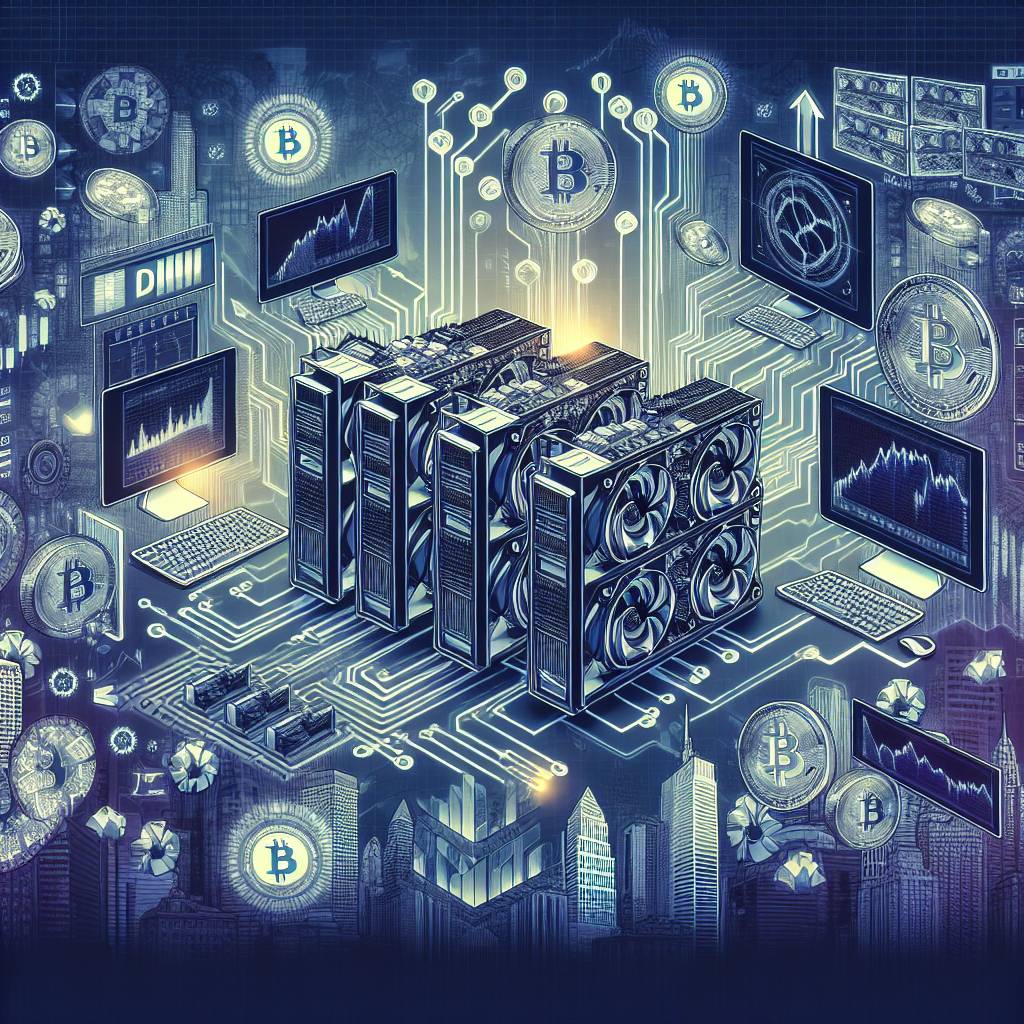
1 answers
- Optimizing your GPU overclock settings for maximizing mining profits is a crucial step in cryptocurrency mining. One effective technique is to find the optimal core clock and memory clock speeds for your GPU. Increasing the core clock speed can boost the hash rate, while increasing the memory clock speed can improve the GPU's ability to process mining algorithms. However, it's important to find the right balance, as pushing the clock speeds too high can lead to instability and reduced performance. Another factor to consider is the power limit of your GPU. By increasing the power limit, you can provide more power to the GPU, which can result in higher hash rates. However, this will also increase the power consumption and heat generation. Therefore, it's important to find the sweet spot where you can maximize your hash rate while keeping the power consumption and temperature under control. Additionally, using software tools like MSI Afterburner or EVGA Precision X can help you fine-tune your overclock settings and monitor the performance of your GPU. Remember to always monitor the temperature and stability of your GPU while overclocking, and make adjustments gradually to avoid damaging your hardware.
 Nov 27, 2021 · 3 years ago
Nov 27, 2021 · 3 years ago
Related Tags
Hot Questions
- 90
How does cryptocurrency affect my tax return?
- 85
Are there any special tax rules for crypto investors?
- 68
What is the future of blockchain technology?
- 65
How can I protect my digital assets from hackers?
- 56
What are the best practices for reporting cryptocurrency on my taxes?
- 39
How can I minimize my tax liability when dealing with cryptocurrencies?
- 39
What are the best digital currencies to invest in right now?
- 33
How can I buy Bitcoin with a credit card?
