How can I create a secure Litecoin paper wallet for offline storage?
I want to create a paper wallet for storing my Litecoin offline. How can I ensure that it is secure and protected from any potential threats?
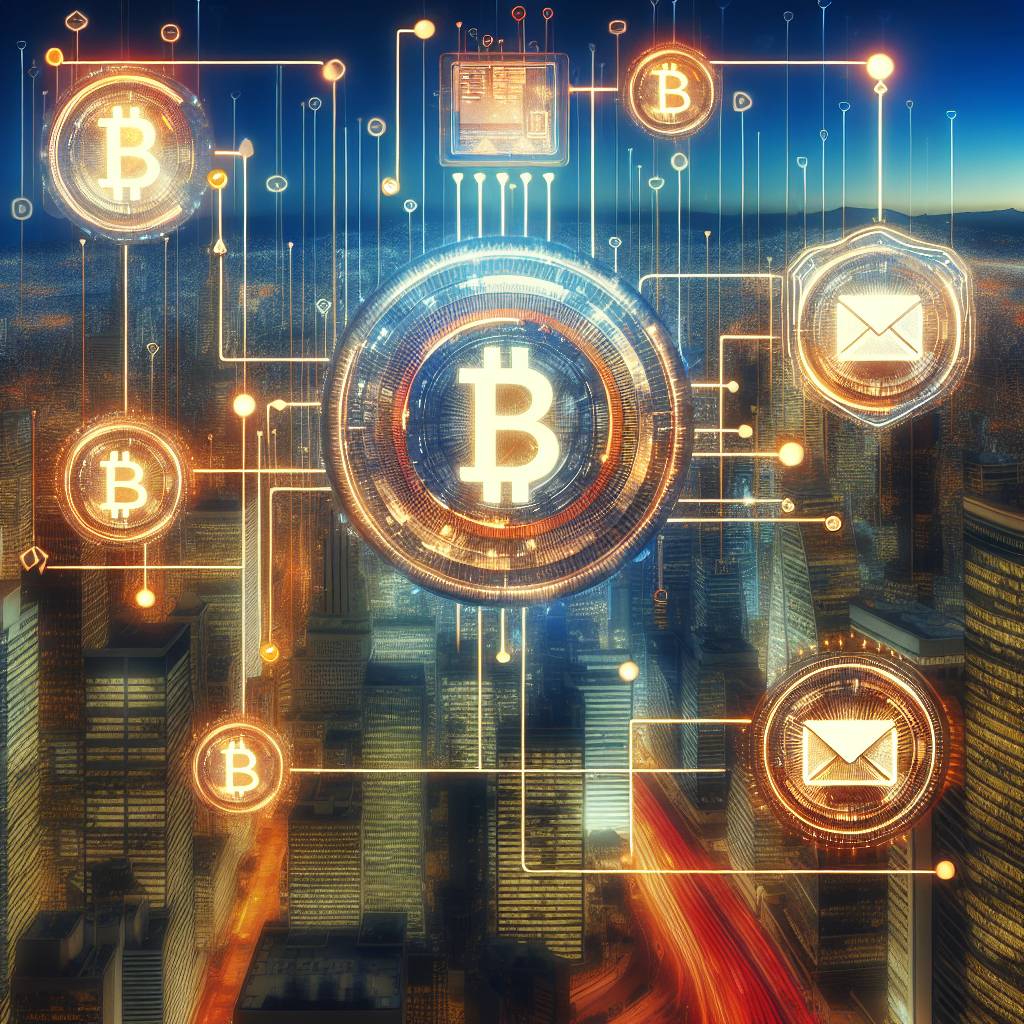
3 answers
- To create a secure Litecoin paper wallet for offline storage, follow these steps: 1. Visit a trusted paper wallet generator website, such as liteaddress.org. 2. Disconnect your computer from the internet to ensure that your private key is generated offline. 3. Follow the instructions on the website to generate a new Litecoin address and corresponding private key. 4. Print the paper wallet on a clean and secure printer. Make sure to disable any wireless or network connections on the printer to prevent potential hacking. 5. Store the printed paper wallet in a safe and secure location, such as a fireproof safe or a safety deposit box. Remember to keep your paper wallet private and never share your private key with anyone. Please note that creating a paper wallet requires caution and attention to security. Make sure to double-check the website's authenticity and take necessary precautions to protect your private key during the process.
 Dec 18, 2021 · 3 years ago
Dec 18, 2021 · 3 years ago - Creating a secure Litecoin paper wallet for offline storage is essential to protect your funds. Here are some additional tips: - Use a computer that is free from malware and viruses. - Consider using a dedicated offline computer or a bootable operating system like Tails. - Use a strong and unique password to encrypt your paper wallet. - Regularly check the balance of your paper wallet using a blockchain explorer. - Consider creating multiple copies of your paper wallet and storing them in different secure locations. By following these steps, you can ensure that your Litecoin paper wallet is secure and protected from potential threats.
 Dec 18, 2021 · 3 years ago
Dec 18, 2021 · 3 years ago - Creating a secure Litecoin paper wallet for offline storage is crucial to safeguard your funds. Here's how you can do it: 1. Visit a reputable paper wallet generator website. 2. Disconnect your computer from the internet to ensure offline generation. 3. Generate a new Litecoin address and private key. 4. Print the paper wallet on a clean and secure printer. 5. Store the paper wallet in a secure location, away from prying eyes. Remember to keep your private key secret and never share it with anyone. By following these steps, you can have peace of mind knowing that your Litecoin is stored securely offline.
 Dec 18, 2021 · 3 years ago
Dec 18, 2021 · 3 years ago
Related Tags
Hot Questions
- 95
What is the future of blockchain technology?
- 82
How does cryptocurrency affect my tax return?
- 61
Are there any special tax rules for crypto investors?
- 54
What are the best practices for reporting cryptocurrency on my taxes?
- 53
What are the best digital currencies to invest in right now?
- 42
What are the tax implications of using cryptocurrency?
- 20
How can I protect my digital assets from hackers?
- 15
How can I buy Bitcoin with a credit card?
